How AI Is Already Reshaping Architecture: Highlights from AIA 25
6/8/2025

The AIA Conference on Architecture (AIA25) in Boston proved one thing clearly: artificial intelligence in architecture is no longer hypothetical. From automated rendering to streamlined permitting and smart building analytics, real tools are already transforming workflows across the AEC industry.
This year’s event highlighted how both startups and established platforms are delivering usable, high-performance AI solutions. Here are the standout applications from AIA25.
Veras x Chaos Group: A Strategic Acquisition

Tool: Veras
What It Does: AI rendering plugin for SketchUp
Implementation: Recently acquired by Chaos Group (makers of V-Ray and Enscape), Veras is being positioned as part of a next-generation AI rendering suite. The goal is to combine AI speed with the rendering fidelity Chaos is known for. Expect tighter integration, high-quality results, and a user-friendly interface.
D5 Render: Full AI-Driven Image Generation
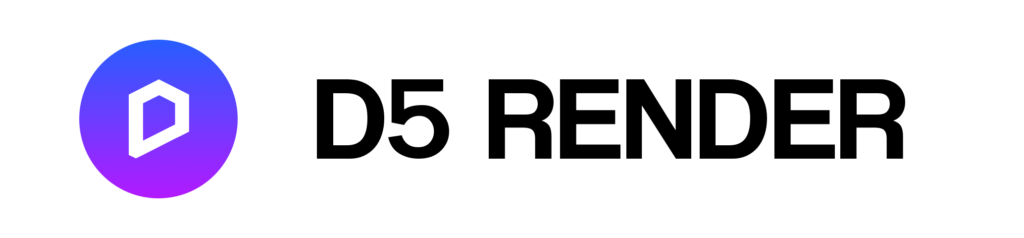
Tool: D5 Render
What It Does: AI image generation and real-time rendering
Implementation: D5 is evolving beyond its original image upscaling roots. Now, it’s capable of generating high-quality images from minimal input using a remarkably simple UI. Built by a team of just 15 developers, it shows how small teams can push boundaries with focused AI development.
Deltek Specpoint AI: Smart Documentation

Tool: Deltek Specpoint
What It Does: Automates spec sheets, bid docs, and compliance files
Implementation: Deltek’s AI now supports voice-based natural language input and all-in-one functionality for tasks ranging from energy forecasting to maintenance scheduling. It significantly cuts down time spent on repetitive documentation.
Cove Vitras.ai: Zoning, Energy, and Cost in Minutes

Tool: Vitras.ai by Cove
What It Does: AI-powered zoning analysis, energy benchmarking, and cost prediction
Implementation: One highlighted case study showed a mixed-use building in Atlanta designed in just 15 days using Vitras.ai. This tool demonstrates AI’s potential to compress project timelines and assist in early design-phase decision-making.
Startups That Are Reshaping Architecture with AI
DTOAEC: Detail Automation in Revit

Tool: DTOAEC
What It Does: Automates design development (DD) tasks in Revit
Implementation: Created by a Korean CTO based in Boston, DTOAEC provides real-time detail navigation with a natural language interface, with no coding required. Fully compatible with Revit 2023-2025, it’s an accessible solution for streamlining detailed design.
Permio.ai: Reinventing Permitting

Tool: Permio.ai
What It Does: AI-powered building permit management
Implementation: By localizing building code compliance, Permio claims to reduce permit errors by 90% and cut approval time in half. That’s a big leap in a traditionally slow and bureaucratic area of architecture.
Archilabs.ai: Revit Copilot via Natural Language

Tool: Archilabs.ai
What It Does: Simplifies Revit scripting, auto-docs, as well as tagging
Implementation: Instead of complex node graphs, users can now use natural language to automate tasks. Archilabs also supports 5D BIM workflows and visual task management, making it a versatile companion.
Mosaic: AI for Resourcing and Project Planning

Tool: Mosaic
What It Does: Headcount forecasting and project planning
Implementation: Mosaic eliminates spreadsheet-heavy workflows by using AI to visualize staffing needs and project timelines, helping firms stay agile as they scale.
Tektome: AI Requirements Manager for AEC

Tool: Tektome Requirements Manager
What It Does: Manages and summarizes AEC documents
Implementation: Tektome enables natural language search across technical docs and centralizes critical requirements, which is ideal during the design documentation phase. It’s especially useful for large teams or international collaborations.
The Twin Master: Live Smart Building Monitoring

Tool: The Twin Master
What It Does: Real-time monitoring and optimization using IoT
Implementation: Think of it as a next-gen digital twin platform. It combines building sensor data with AI for continuous optimization, helping facilities teams manage smart spaces more effectively.
Key Takeaways from AIA25
“You Don’t Have to Master AI, Just Start”

Many speakers emphasized that you don’t need to be an AI expert to benefit. Even free tools or entry-level solutions can lead to measurable productivity gains.
- Major platforms like Microsoft and Deltek already include AI functionality
- Smaller firms can adopt AI without needing large budgets
The 3P Framework for AI Adoption
- People – Upskill teams and improve productivity
- Process – Optimize workflows and cross-team collaboration
- Product – Rapidly build and iterate AI-enhanced solutions
New Interfaces and Business Models
- Multimodal AI: Google VO3, Meta, and Runway are exploring AI that combines text, video, and 3D modeling.
- Natural Interfaces: Voice assistants, visual dashboards, and digital whiteboards are shaping the future of AI interaction, beyond just ChatGPT.
- Cultural Shift: Successful AI adoption depends on team buy-in, experimentation, and data governance, not just technology.
Suggested AI Adoption Timeline for Architecture Firms
- Immediate (1 month): Run demos, test tools, and draft internal AI guidelines.
- Short-Term (3 months): Select core tools for rollout, train staff, and document wins.
- Mid/Long-Term (6+ months): Build an internal AI team and explore custom development or industry standards.
Frequently Asked Questions (FAQs)
Q1: What is AIA25 Boston?
A major architecture conference focused on AI and digital transformation across the AEC space, featuring both enterprise and startup tools.
Q2: Which tools should I try first?
Start with tools like D5 Render, Deltek, Cove, Permio.ai, or DTOAEC for ease of use and proven performance.
Q3: What benefits does AI bring to architecture firms?
Faster project timelines, fewer errors, automated documentation, and more time for design work.
Q4: Are there free or trial-based tools available?
Yes. Most of the tools mentioned offer free trials or entry-level plans.
Q5: How do I choose the right AI tools for my firm?
Focus on your current workflow challenges, explore demos, and run internal pilot projects to test effectiveness.
Whether you’re a growing firm or an established player, AIA25 showed that the time to explore AI in architecture is now. These tools aren’t just ideas, they are already delivering value across the industry.